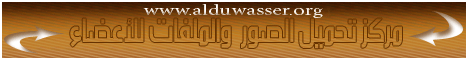|
|
#1 | ||
|
|
DriverEasy Professional 4.9.10.356
 برنامج [ DriverEasy] يعتبر هذا البرنآمج من أفضل و أسرع و اسهل برآمج تحميل و تحديث تعآريف قطع الحآسوب الخاصة بك فبهذا البرنآمج يمكنك الحصول علي أحدث التعآريف الخاصة بحآسوبك فهو يمتلك قاعدة بيآنآت كبيرة جدآ للعديد من تعريفآت قطع الحاسوب بمختلف الآنواع و الآشكال و أيضا يمكنك هذا البرنآمج من أخذ نسخة إحتياطية لجميع التعآريف الموجودة بحاسوبك و إسترجاعها عند الحاجة أو بعد عمل الفورمـآت DriverEasy is an application that you can use to locate missing drivers and download them on your computer. Once you initiate the program with the user-friendly interface, you can view system information that focuses on the machine, operating system, RAM, processors and motherboard. But you can also view data about hardware, such as video cards, monitors, hard disk, network card and audio card. So, all you have to do is initiate the scanning process and DriverEasy will start locating your missing drivers (e.g. keyboards, mice and other pointing devices, sound, video and game controllers, human interface devices, display adapters). Your One-Stop Driver Solution: · Driver Easy is design for quickly and easy to identify unknown device's drivers, and keep your driver in latest version. Much more, we have implement driver backup, driver restore, and driver uninstall feature, to ensure your driver secure and safe. Detect Unknown Device Drive · Driver Easy has a huge online database, which include over 100,000,000 hardware device's driver, with it revolutionary driver detect engine, it help you download the unknown device driver, help you fix the driver issue. Keep Existing Driver Up-to-Date: · With our daily update driver database, your system will improve the performance, fix the blue screen problem, add more enhance feature by install the latest drivers. Backup & Restore Drivers: · Do not worry about it if you lost the driver disc, Driver Easy can backup the driver your current installed, you can restore it after system reload. This is an benefit feature if you not sure are the new driver compatible your system or not, you can backup existing driver, and roll-back it later. Uninstall Removed Hardware Drive · When you replace the graphic card, do you know Windows still keep your old one driver, and will launch it each time, when Windows start up. This will case the system slowing boot up, and may case some system conflict. Driver Easy allow you uninstall the removed hardware, to clean up your system. SIZE: 4 MB
|
||
|
|

|
 |
«
الموضوع السابق
|
الموضوع التالي
»
| الذين يشاهدون محتوى الموضوع الآن : 1 ( الأعضاء 0 والزوار 1) | |
| أدوات الموضوع | |
| انواع عرض الموضوع | |
|
|
 المواضيع المتشابهه
المواضيع المتشابهه
|
||||
| الموضوع | كاتب الموضوع | المنتدى | مشاركات | آخر مشاركة |
| برنامج جلب تعريفات جهازك بسهوله DriverMax 8.00 | خالد مشعل | :: قسم الـكمبيوتــر والاتصـالات والتصاميم والجرافكس :: | 0 | 11-11-2015 09:58 PM |
| برنامج البحث عن تعريفات جهازك وتحديثها DriverMax 7.72 | خالد مشعل | :: قسم الـكمبيوتــر والاتصـالات والتصاميم والجرافكس :: | 0 | 01-11-2015 02:10 PM |
| برنامج لتحديث تعريفات جهازك وتنزيلها IObit Driver Booster Pro 3.0.3.262 | خالد مشعل | :: قسم الـكمبيوتــر والاتصـالات والتصاميم والجرافكس :: | 0 | 20-10-2015 07:40 PM |
| تحميل برنامج Nitro PDF Professional 9 مجانا لقراءة وتعديل ملفات البي دي اف | شيماء | :: قسم الـكمبيوتــر والاتصـالات والتصاميم والجرافكس :: | 1 | 28-11-2013 02:16 PM |
|
إعلانات نصية |
| منتديات صحيفة وادي الدواسر الالكترونية | |||








 العرض العادي
العرض العادي